with an image button
Buttons with images similar in action Submit button, but represent a pattern. It extends the capabilities of design refinements on registration forms. When the user clicks on the image, the form data is sent to the server and processed by the program specified by the parameter action tag <FORM>.
The image is created in the form as follows.
field parameters listed in the table.
| Parameter | Description |
|---|---|
| name | Name field. Designed to form handler, so that it can identify the field. |
| src | Image URL (the path to the image file). |
| align | Alignment field. Possible values: top, middle, bottom, right, left, texttop, baseline, absmiddle, absbottom. The result of their use is the same as that of the image. |
| width | The width of the image. |
| height | The height of the image. |
| vspace | Vertical padding around the top and bottom of the image in pixels. |
| hspace | The horizontal space around the image on the left and the right, in pixels. |
| border | It specifies the thickness of the border around the image in pixels. |
Create a button with the image shown in Example 1. Table is used to align the elements.
Example 1: Use the buttons with the image
<Html>
<Head>
<Meta http-equiv = "Content-Type" content = "text / html; charset = windows-1251">
<Title> button with the </ title>
</ Head>
<Body>
<Form action = "/ cgi-bin / handler.cgi">
<Table>
<Tr> <td colspan = "2"> Enter your name: </ td> </ tr>
<Tr>
<Td> <input type = "text" size = "25"> </ td>
<td> <input type = " image" src = "/ images / imgbutton.gif"> </ td>
</ Tr>
</ Table>
</ Form>
</ Body>
</ Html>
As a result, we obtain the following (see Fig. 1).
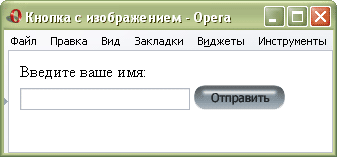
Fig. 1. button to submit the form to the server
© Policy Copyright www.htmlbook.ru



Comments
Commenting, keep in mind that the content and the tone of your messages can hurt the feelings of real people, show respect and tolerance to his interlocutors, even if you do not share their opinion, your behavior in terms of freedom of speech and anonymity offered by the Internet, is changing not only virtual, but real world. All comments are hidden from the index, spam control.