2D barcodes like QR Codes, DataMatrix, PDF417
2D bar codes (QR Codes, DataMatrix, PDF417) can encode hundreds of bytes of information.
How to use the barcode generator:
- See the information on possible barcodes below on the page.
- Enter the numbers or letters you want to code.
- Select the type of barcode image [ ? ].
- Select the width of the image.
- Select the image rotation.
- Enter the font color.
- Enter the background color.
- Select the type of image extension.
- Click [CREATE].
Text: www.shram.kiev.ua
Code format: QRCode
Width: Fit
Rotation (°): 0 °
Font Color: # 000000
Background color: #FFFFFF
Aspect ratio: png
Possible 2D image codes
QRCode, DataMatrix, Aztec, CodablockF, MaxiCode, MicroPDF417, PDF417, MicroQR
The most common symbologies are QR-Code, DataMatrix (ECC200) and PDF417.
 |
QRCode Encodes alphanumeric data (Latin-1, Kanji) and Bytes |
 |
DataMatrix Encodes alphanumeric characters (Latin-1) and Bytes |
 |
Aztec Encodes alphanumeric data (ISO8859-1) and Bytes |
 |
CodablockF Encodes ASCII [0..127] + ISO8854-1 |
 |
MaxiCode Encodes alphanumeric data (USPS specific) |
 |
MicroPDF417 Encodes alphanum. And / or bytes |
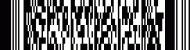 |
PDF417 Encodes alphanumeric data (ASCII / Ext.ASCII) and Bytes |
 |
MicroQR Encodes alphanumeric data (Latin-1, Kanji) |

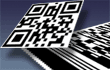

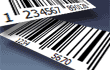

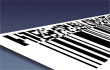
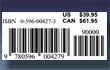
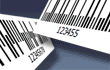

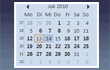
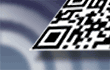

Comments
When commenting on, remember that the content and tone of your message can hurt the feelings of real people, show respect and tolerance to your interlocutors even if you do not share their opinion, your behavior in the conditions of freedom of expression and anonymity provided by the Internet, changes Not only virtual, but also the real world. All comments are hidden from the index, spam is controlled.