Error in Skype: "Could not connect"
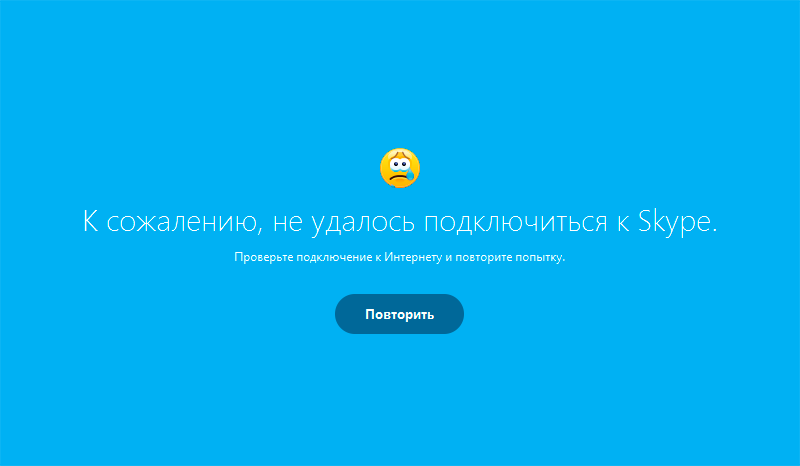
Skype is a free, proprietary, closed-source software that provides text, voice and video over the Internet between computers (IP telephony), optionally using peer-to-peer technology, as well as paid services for calls to mobile and fixed phones. As of the end of 2010, the program had 663 million users. Most of the developers and 44% of the general department employees are in Estonia - Tallinn and Tartu.
Often, when the Skype program is launched, users receive a " Connection failed " error that appears during authorization and thus prevents Skype from entering. However, after the developers disconnected the old versions from online, the number of users who encounter this error greatly increased.
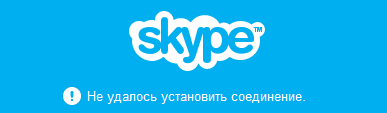
The biggest problem with this error lies in the fact that the user does not know why Skype issues this message and accordingly does not know how to fix it. By itself, the phrase "Unable to establish a connection" only indicates that Skype can not connect to the server, but does not say what it means, why it happens and most importantly how to fix the error. Well, let's answer these questions and try to eliminate this problem with the connection.
What does this error mean?
The fact is that when we enter your login and password, Skype sends this data to the official server to verify their authenticity, and the server in turn informs the program if the authorization was successful. So, this error means that Skype does not receive a response from the server and accordingly, refuses to authorize the user.
Why can not Skype connect?
This can happen for various reasons. The most famous among them are:
- Used the old version of Skype
- The firewall blocks the Skype program
- The computer is not connected to the Internet or is not configured correctly
- An ISP or network administrator has forbidden the use of Skype
- There was a critical failure in the program
- Official server is not available
How do I fix a connection error?
Since the reasons for the error can be several, there is no unequivocal advice. That's why I listed below different methods of error elimination:
1Typically, the most common error occurs when using the old version of Skype and accordingly, to fix it, you need to install the latest version. You can download the latest version at https://www.skype.com/en/download-skype/ .
2The second popular reason for this is the wrong setting of the Internet Explorer browser. Since this browser is an important component of the Windows operating system, its incorrect configuration can lead to errors in different programs (as you understood, one of them "failed to connect" in Skype). To correct the error, you need to reset Internet Explorer settings.
3Often Skype can not connect to the server if the network administrator, ISP or firewall restricts access to skype.com domains. To do this, first try temporarily to disable the firewall and open this page again - if it fails again, contact your network administrator or ISP for assistance.
4Although quite rare, sometimes the Skype server stops working properly. If they are working properly, then the error is on your side, and you must eliminate it yourself. And if the servers do not work - you just need to wait a little while the developers do not fix the error.
5For other reasons unknown to me, there may also be a "Connection failed" error. I do not know whether the Skype files could be damaged (for example, the database, the configuration file), some OS processes do not work properly, or something else - I only know that to fix the problem, you can trivially restart Skype or even a computer. Sometimes it helps to delete the following files:
- % Appdata% \ Skype \ shared.lck
- % Appdata% \ Skype \ shared.xml
Via www.skaip.su


Comments
When commenting on, remember that the content and tone of your message can hurt the feelings of real people, show respect and tolerance to your interlocutors even if you do not share their opinion, your behavior in the conditions of freedom of expression and anonymity provided by the Internet, changes Not only virtual, but also the real world. All comments are hidden from the index, spam is controlled.